Application Deployment
Now that you have Build your application, let’s deploy from within Quickintegration to CloudHub, Understanding the process of Deploying an API within the Quickintegration platform holds significant importance.
Configuration
- Open: Execute / Deploy
- By default Applications tab is selected which shows list of configured applications and there status.
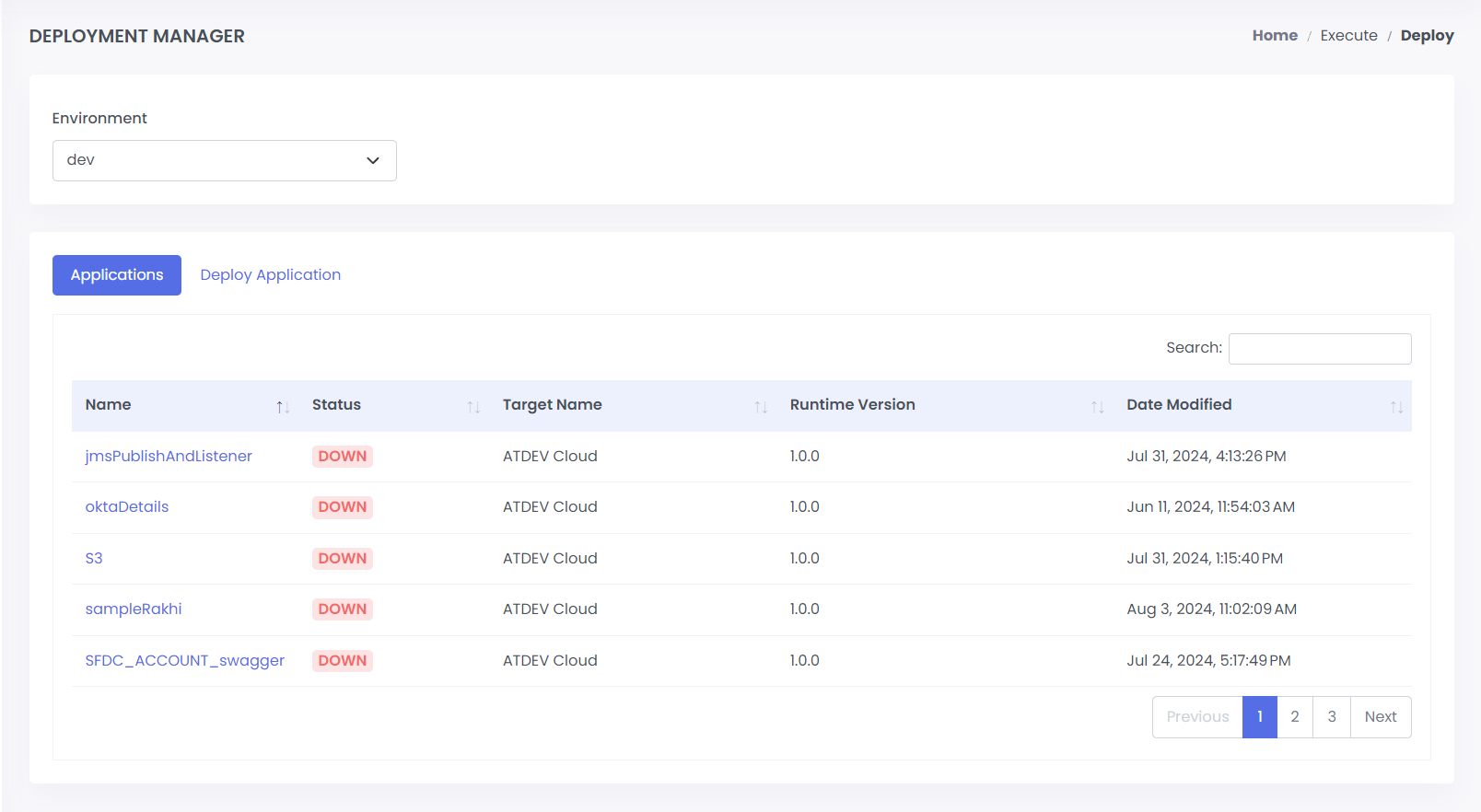
- Select the environment from dropdown to view / deploy application(s) to specific environment.
- Click on Deploy Application tab.
- Select project name and build version from dropdown.
- By default the Runtime values like CPU is set to 0.25 % and Memory to 512 MB. This can be increase according to application requirement.
Options:
- CPU - 0.25 / 0.5 / 1 / 2 core
- Memory - 512 MB / 1 GB / 2 GB
- Now go to Properties tab and provide security key to encrypt crendentials like passwords, api-key, etc. configured in connection properties.
- You can edit properties like change server credentials, enable/disable service monitoring.
- Once you have set all configurations, you can now click on deploy application to configure your deployment.
Start app
- Now go back to Applications tab, click on application name that you just configured.
- This will take you to Application Details page on which you can provide the same security key that you provided while configuration and click on
startbutton. - Please wait for few minutes as the deployment may take some time to get your application up and running.
- Congratulations! you have successfully deployed your application. You can access the application by copying
Deployment URLshown in Details tab.
note
- Crendentials will only be encrpyted while deployment if checked in connection properties.
- Applications deployed in environments other than production will be stopped after a runtime of half an hour.
Test using Postman
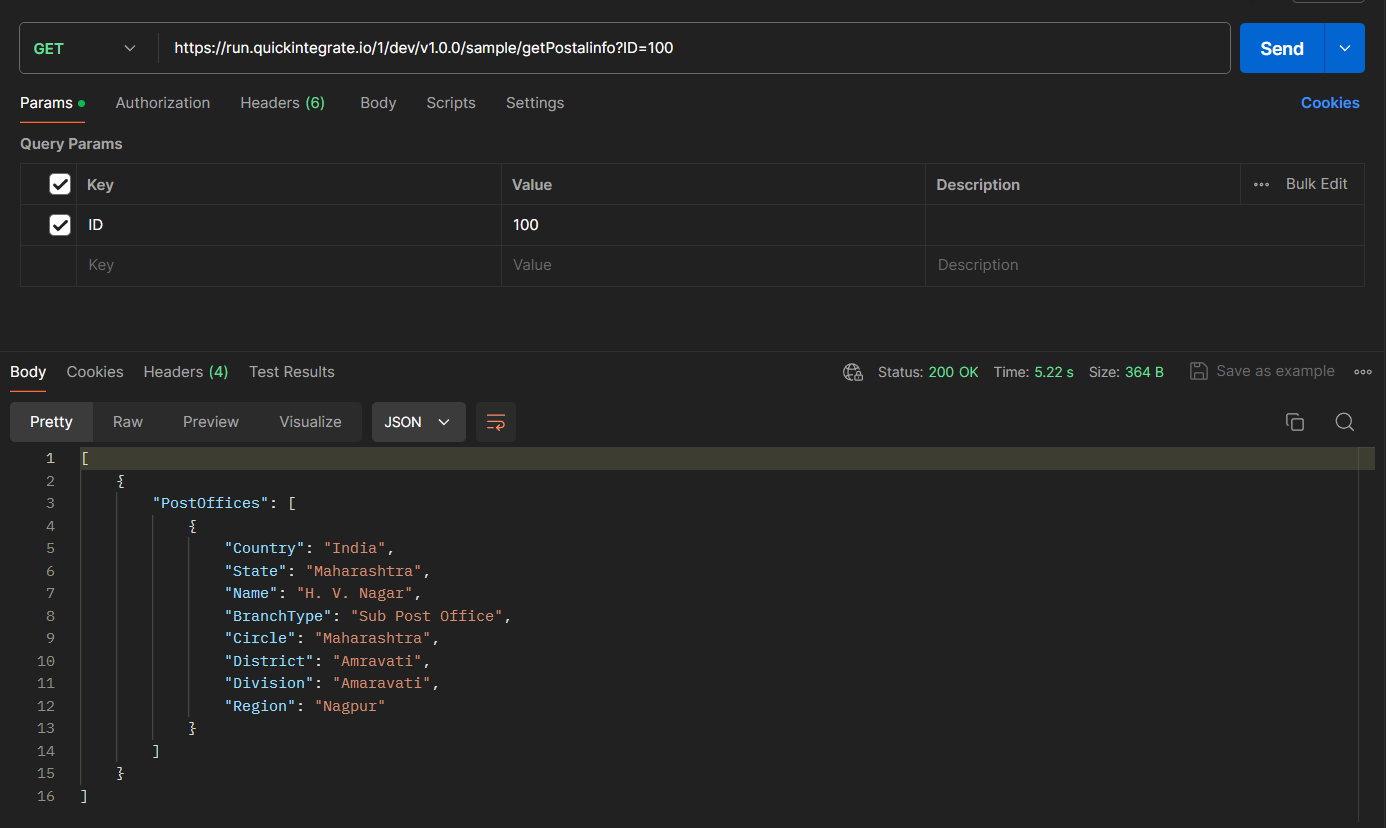
Logging
info
- By default the Logs tab shows
250logged lines from past24 hrs. - Last 3 days logs are kept for an application.
Filter By :
- No. of logged lines.
- Start and End datetime.
- Keyword search (case sensitive).